Streams Charts is delighted to announce an upgrade to our Stream Titles Finder tool. A new comparison feature has been integrated, empowering users to conduct comparative analysis of keywords, brand names, or other phrases within stream titles. The tool is complete with a robust set of filtering options, as well as autogenerated graphics to visualize your results.
Try the Comparison Tool for Stream Titles Finder now!
What’s this new Comparison Tool?
Stream titles are a streamer's first impression. They're what viewers see before they click, and they're crucial for attracting the right audience. Analyzing stream titles can give us a unique overview of the livestreaming landscape, from promotions and sponsor mentions to viral new phrases and memes.
The Stream Titles Finder covers major livestreaming platforms such as Twitch, YouTube, and Kick, scrubbing all these sites for stream titles. The tool has already been an invaluable asset for brands, agencies, and content creators looking to track the pulse of the streaming world.
Now, with the expansion of comparison features, the analytical possibilities have expanded greatly. This new feature allows for the direct comparison of multiple search queries, providing a clear visual and statistical breakdown of how different topics, game titles, or brand mentions are performing against each other across the streaming landscape.
How to use the new Comparison Tool and its advanced filtering options
With the comparison capabilities, users can compare multiple keywords in terms of raw metrics, as well as more advanced statistics. The tool also highlights the dynamics of mentions day-by-day, as well as geo-tracking information for identifying strong and weak markets. Furthermore, top categories, languages, and streamers are also available within the auto-generated report.
What sets the new tool apart is its filtering system. Users can refine their comparisons with incredible precision, drilling down into specific segments of the streaming audience. The available filters include: broadcast language, country, category, channel type, and many more advanced filters.
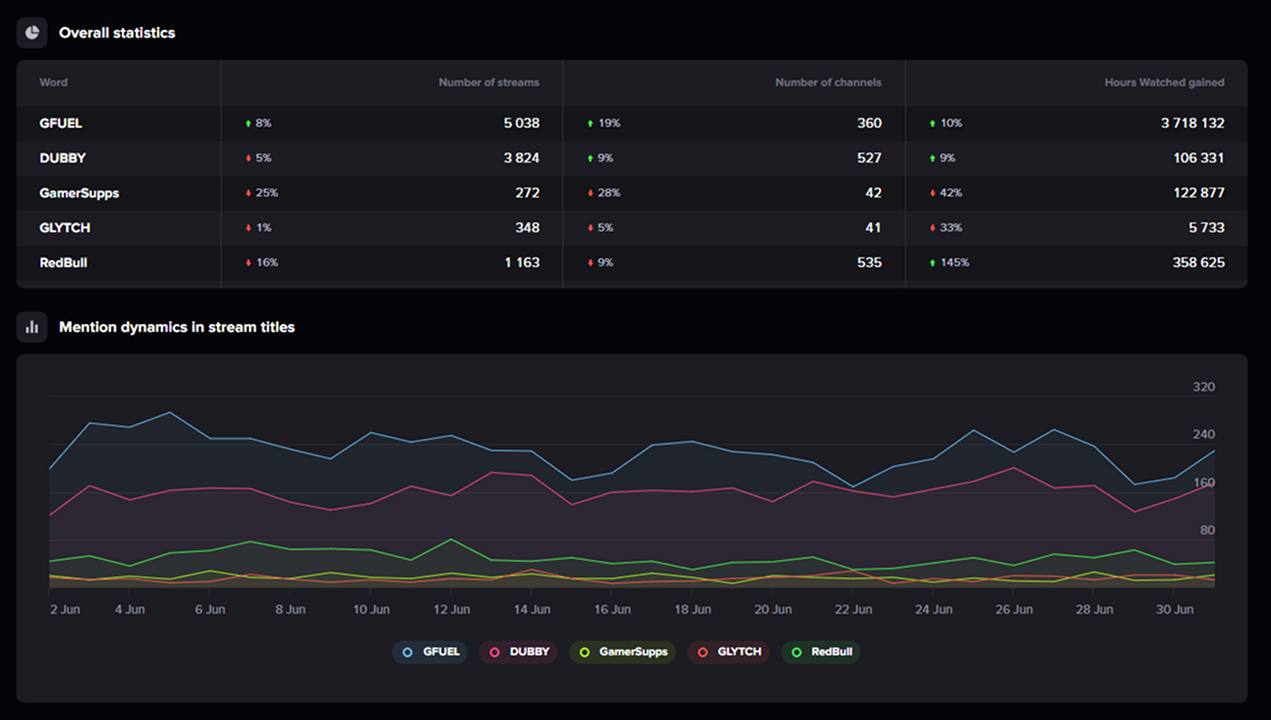
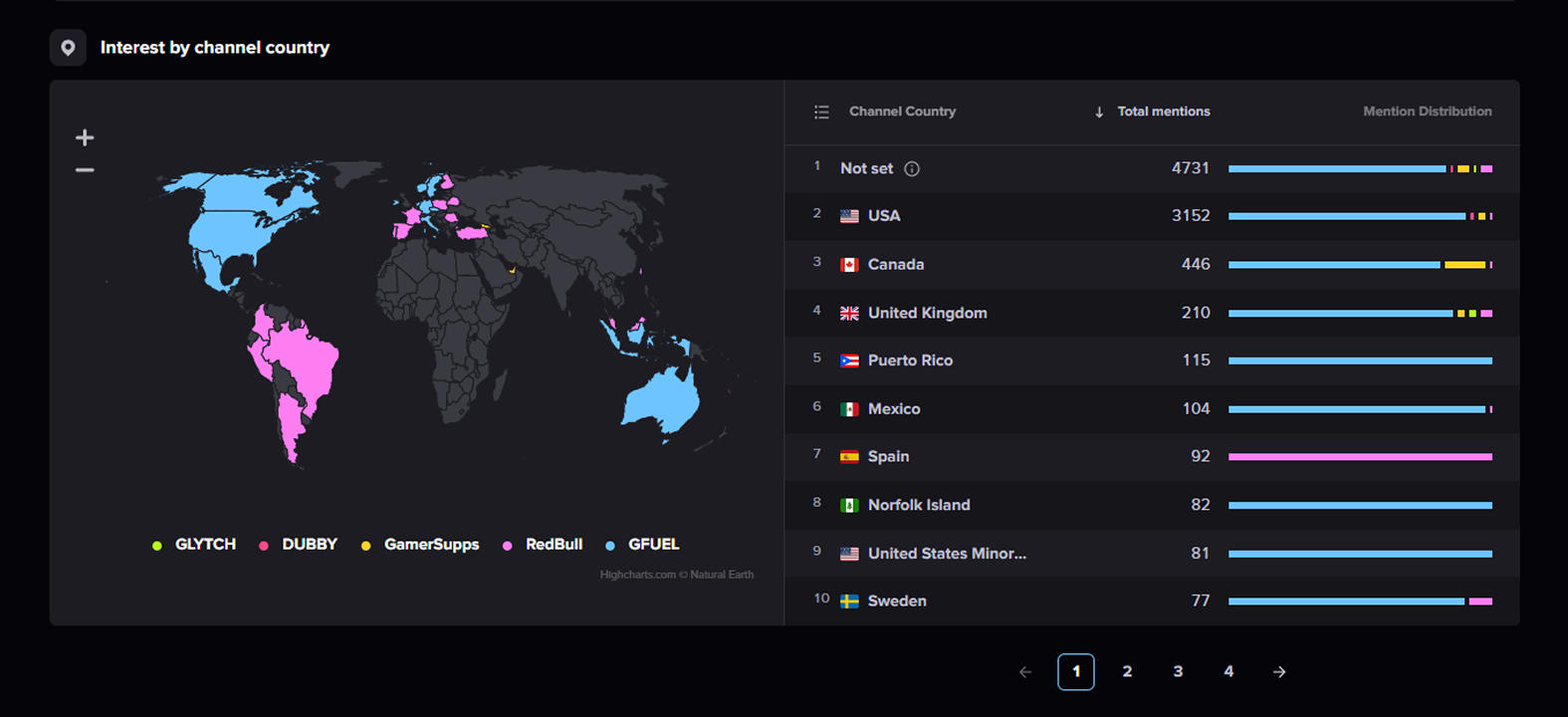
Examples of auto-generated infographics available with the Comparison Tool
This presentation and example statistics were created using our 'Energy Drinks' pre-built search option for the Comparison Tool. On top of other presets, such as 'CS case opening sites', 'Betting sites', and 'Gaming peripherals', these pre-built options are available for users to get comfortable with the new product.
The Comparison Tool is live for Streams Charts PRO users with the Trends & Mentions add-on. Want to unlock these in-depth insights and gain a competitive edge? Learn more about our PRO subscription and the Trends & Mentions add-on today!
