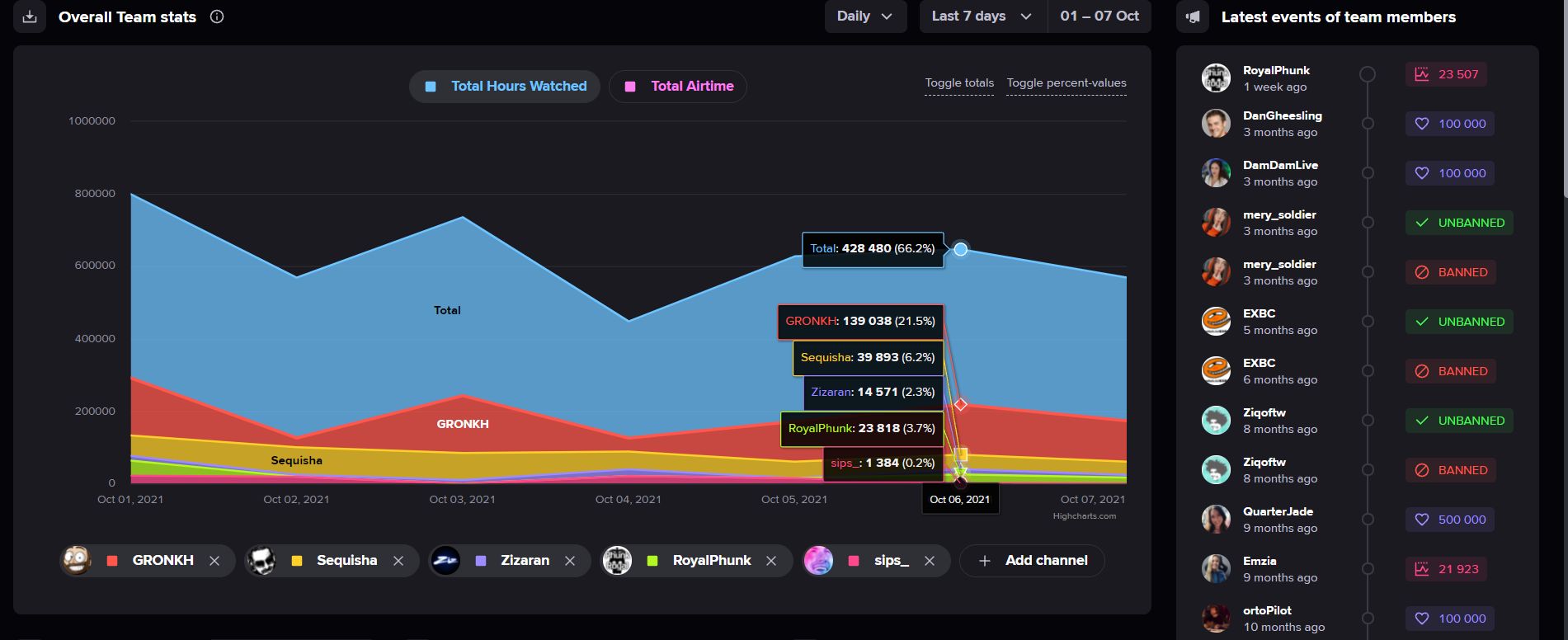In today's update, we released the Infographics tab for Twitch Teams and personal user lists.
Here you can see the impact of team or list members to overall stats, recent members events (Peak Viewers records, Followers achievements, etc.), and grouped members stats by game, language, country, or gender. All of this can be filtered for any time period.
This update is available to all Streams Charts users, but with restrictions. To see more data you need to be Streams Charts PRO user. Check out the Twitch Ambassadors community page where we have disabled all restrictions.
Example of Twitch Team infographics

A brief description of the blocks on the page:
Overall Team/List stats. Overall team/list members stats on the chart for the selected period. Use the 'Add channel' button below the chart to see the team or list participants' contribution to the overall stats.
Latest events of team/list members. Latest achievements of team or list channel members. Peaks of viewers, round numbers of followers and bans.
Team/List members. Top members of the team or channels from the list.
Team/List games. Top categories of team members or channels from the list.
Group by Average Viewers. Split channels in the team or list into groups by average viewers.
Group by languages. Grouping the channels in the team or list into groups by languages they are streaming in.
Group by channels countries. Grouping channels in the team or list by country of residence.
Group by channel types. Grouping channels in the team or list by gender.
Still have questions? Contact us at [email protected]