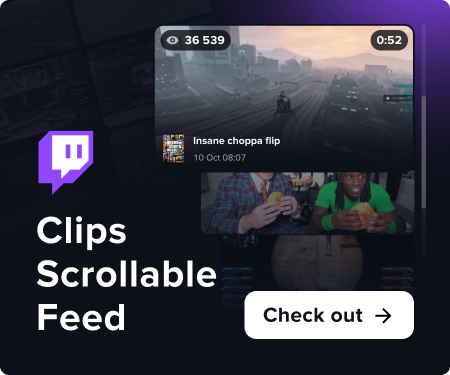Those are the short (below one minute each) clips of broadcasts created by viewers.
FAQ
-
What are Twitch clips?
Twitch clips are short video highlights created by viewers or streamers to capture memorable moments from live streams. These clips showcase exciting, funny, or impactful moments perfect for sharing.
-
How are clips ranked on this page?
Clips are ranked based on key metrics like total views, recency, and engagement. Featured clips highlight those with the highest popularity and interaction.
-
How can I create clips?
You can create clips during live streams by clicking the "Clip" button on Twitch. These clips can be shared instantly or saved for later enjoyment.
-
What statistics are available for clips?
Each clip displays stats such as total views, creation date, and category. On Streams Charts, filter clips by timeframe to explore highlights from Twitch over specific periods.
-
Why are clips important for streamers?
Clips grow a streamer’s audience by showcasing content in shareable mini-formats. Highlighting key moments, clips attract new viewers and boost fan engagement.
-
How do clips help identify trending moments?
Clips reveal what resonates with the community, seeing what excites or entertains viewers—be it a skillful play, humorous interaction, or heartfelt moment.