Streams Charts PRO
and other units across the most popular live streaming platforms.
If you have any questions about our pricing plans or need help choosing the right one for your needs, talk to experts.
Check free examples without restrictions: channel, , category, user list, Twitch team, or simply request a demo.
PRO plan includes:
-
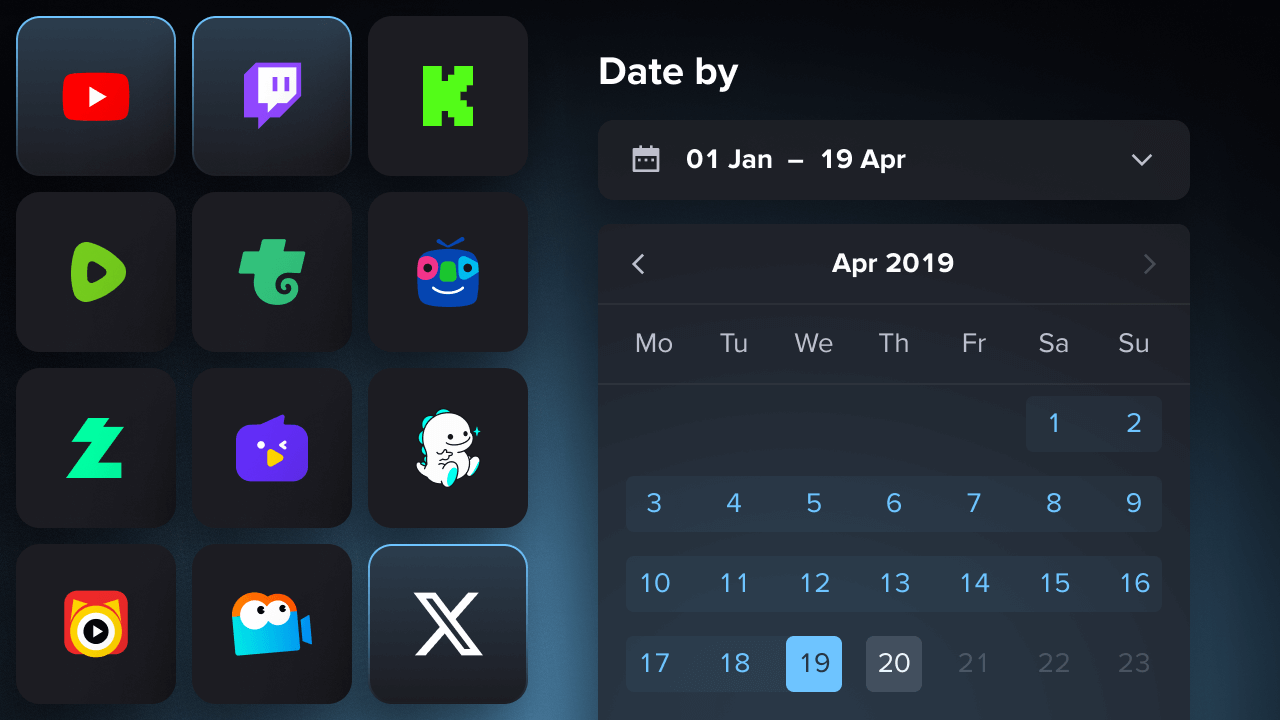
Cross-Platform Analytics
We provide historical stats & deep analytics for the most popular live streaming platforms, including Twitch, YouTube, and Kick. This allows our PRO users to filter statistics by any time period dating back to 2019. Our custom date picker offers a comprehensive look at historical performance and allows for data-driven decisions to be made.
You can learn more about historical data starting points & statistics update frequency for platforms here.
Start exploring now -
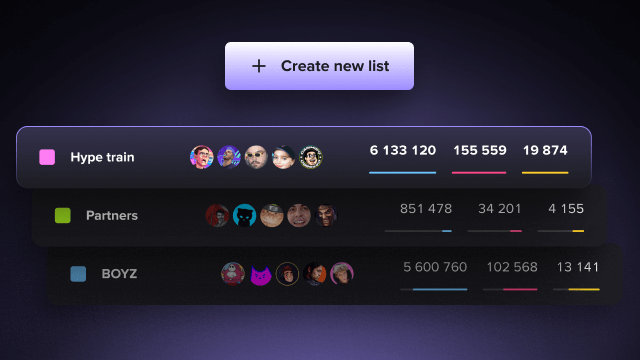
Personal Customizable Lists
Advance your creator campaigns with outcome-driven planning and measurement, all in one place. Create and manage custom lists with streamers, and keep an eye on your streaming roster, potential newcomers, or competitors.
Create your first list now -
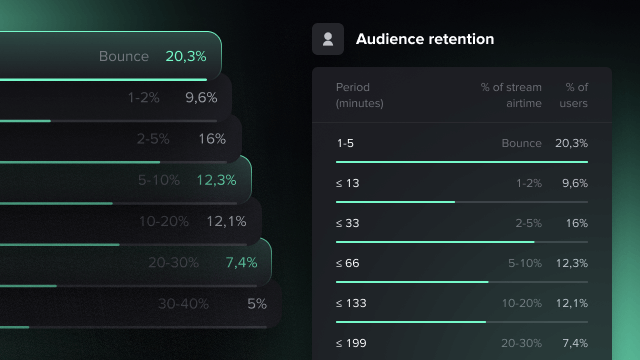
Audience Retention & Insights
Curious about how long viewers are sticking around during each stream? Especially for Twitch broadcasts, we have audience retention metrics that can help answer this question. See when viewers left the specific stream, how many bounced viewers the streamer has, or which percentage of viewers stayed at their broadcast longer than other groups.
Check example -
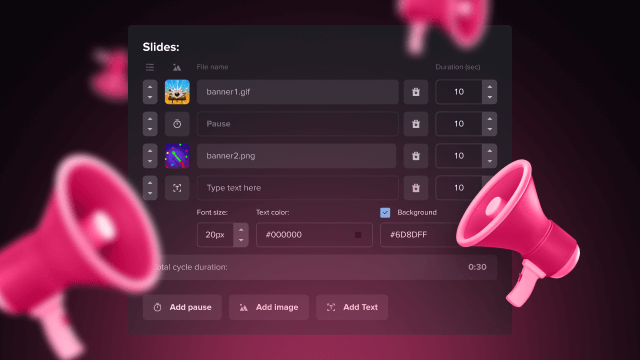
Ads Campaign Management
Streams Charts recently launched a PRO tool for agencies and organizations to run banner advertisement campaigns on streaming services like Twitch, YouTube, or Kick. Now a campaign manager can set up and provide custom links to their streamers to track whether banners are enabled on the broadcast or not.
On the same page, you will see all the other important campaign metrics, such as the streamer's audience during the campaign, the total duration of the campaign, the dynamics of the campaign compared to the selected time period, and much more.
Learn more -
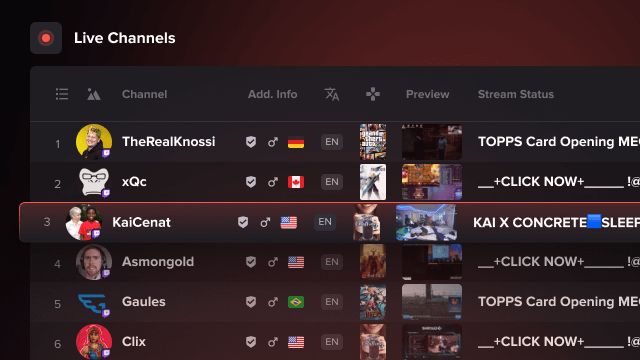
Live Streaming Trends
Keeping up with live streaming trends is crucial for brands, talent agencies, and influencer companies aiming to stay ahead in the digital marketing landscape. By monitoring stream stats, analytics, and audience behavior, companies can identify emerging trends and adapt their content strategies accordingly.
This proactive approach enables them to captivate audiences, build brand loyalty, and harness the full potential of live streaming platforms.
Start exploring now -
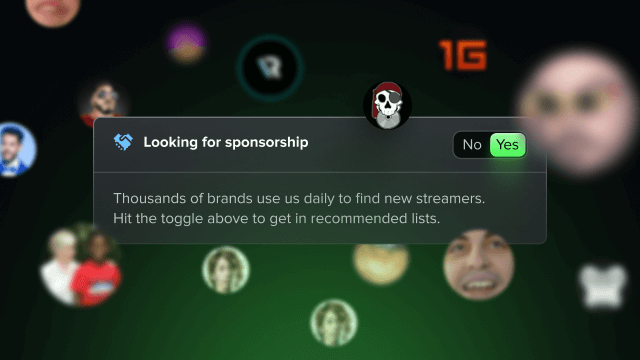
Scouting Talents
Streams Charts is designed to identify promising content creators during live streaming sessions on platforms like Twitch, Kick, and YouTube. Using advanced algorithms, it analyzes various metrics such as engagement rates, viewer interaction, and audience behavior in real-time or for any date period to pinpoint emerging talents.
Our service enables scouting agents, talent agencies, and brands to discover and connect with up-and-coming influencers swiftly, fostering collaborations and partnerships for mutual growth and success in the digital content space.
Start exploring now -
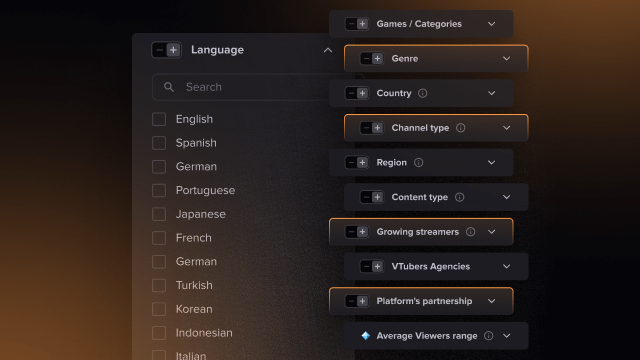
Variety of Filters
Our advanced filters help make lists of streamers based on your set criteria. With Streams Charts, you can filter channels by country, gender, region, content type, and various other filters.
Special additional PRO filters allow users to set custom range for such metrics as Hours Watched, Airtime, Peak Viewers, Average Viewers, Followers Gain, and Total Followers, so you can always choose only channels with up to 100 Average Viewers or up to a million followers and so on.
Top 20 female Twitch streamers -

Competitor Analysis
Streams Charts offers more than just streaming data analysis and content creator guides - we help you develop a winning promotion strategy. Stay ahead of the curve and analyze what your competitors do and with which streamers they work.
Start exploring now -
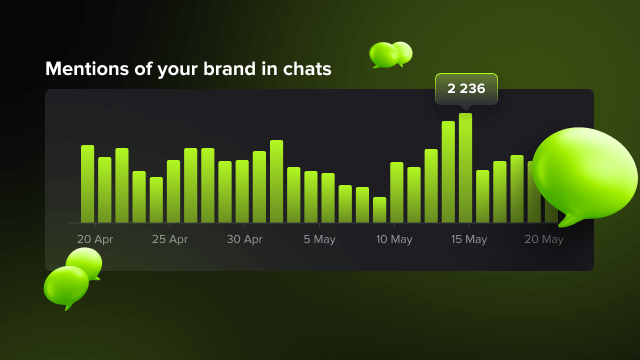
Brand Mention Analysis
Tracking viewer engagement metrics is crucial for brands, talent agencies, and marketers in the world of live streaming. By analyzing mention stats, companies can gain insights into audience behavior and their preferences.
These streaming analytics provide valuable data to optimize content marketing strategies, improve user experiences, and foster stronger connections with the Twitch community.
Start exploring now -
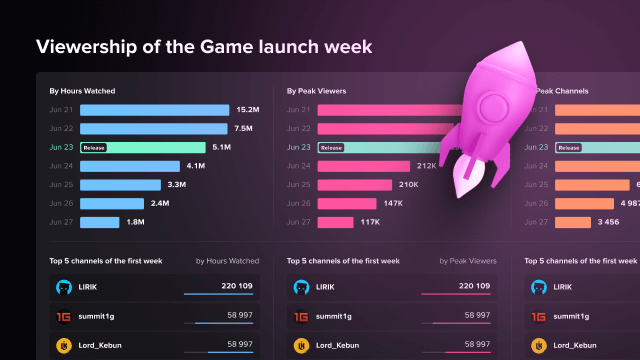
In-depth Games Viewership
Using Streams Charts, you can align your specifications and desires in order to optimize the process of preparing for the release of the game, streamline real-time data in order to enhance launch success and ensure long-term growth during the post-release stage.
Track the performance of a specific game, and filter the data by language and genre. Additional metrics, such as Peak and Average Channels, Peak and Average Viewers, Viewers per Channel, and Unique Channels, will help you determine each game's popularity. Moreover, we also provide data on game publishers and each new game release.
Start exploring now -
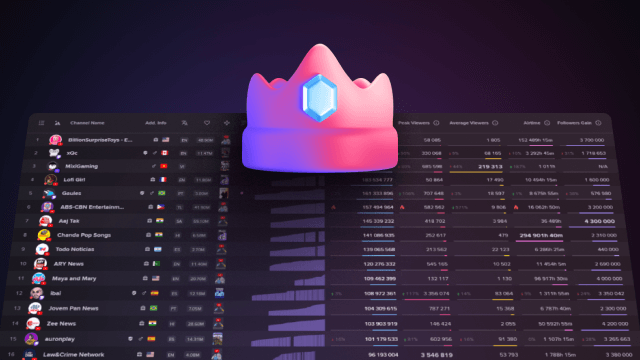
Market Researches
Examine consumer behavior and trends in the streaming economy to help your business develop and fine-tune business ideas and strategies. Unique data and functions provided by Streams Charts, such as audience retention rate, custom time filters, and personal lists, make it easy to identify market opportunities based on activity, reach, and audience behavior.
Start exploring now
-

Here is what is available to you with this solution:
Creator Discovery
Search for Twitch streamers with unique access to their viewers geolocation. The largest network and filters will help you to do an actual influencer marketing.
Exploring nowIn-depth Geo & Demo data
Interested in the location of a particular streamer's viewers? SAY NO MORE! Simply visit the channel's page on Streams Charts and open the “Audience” tab.
Check HasanAbi as an exampleAuthorized Viewers Overlap
For the tens of thousands of streamers who are authorized on Streams Charts through Twitch, we have audience overlap available based on Authorized Viewers.
Check Baiano as an example -

Chat Analytics
Get full access to Twitch, Kick and YouTube Gaming chats’ analytics, including chat activity and chat engagement rates. This add-on will help to:
- Track chats’ advert integrations
- Export chats’ data with a single click
- Analyze sentiments
- Track particular chatter’s activity
- Understand audience engagement
- Access top words and chatters for each stream and/or period of time
- Research and use chatters data to improve your KPI
-

Streamers' business contacts
Looking for the right influencers?
In addition to stats and analytics, we can provide you with business emails of streamers and their social links (Twitter/X, Instagram, etc.) directly in a list of channels. This feature is available for all channels page and any of your personal user lists.
Here is how it looks like.
We should note that business contacts are available for tens of thousands of streamers and are based on contributions from users. Although emails or socials may not be available for a number of channels, our database is filled daily.
-
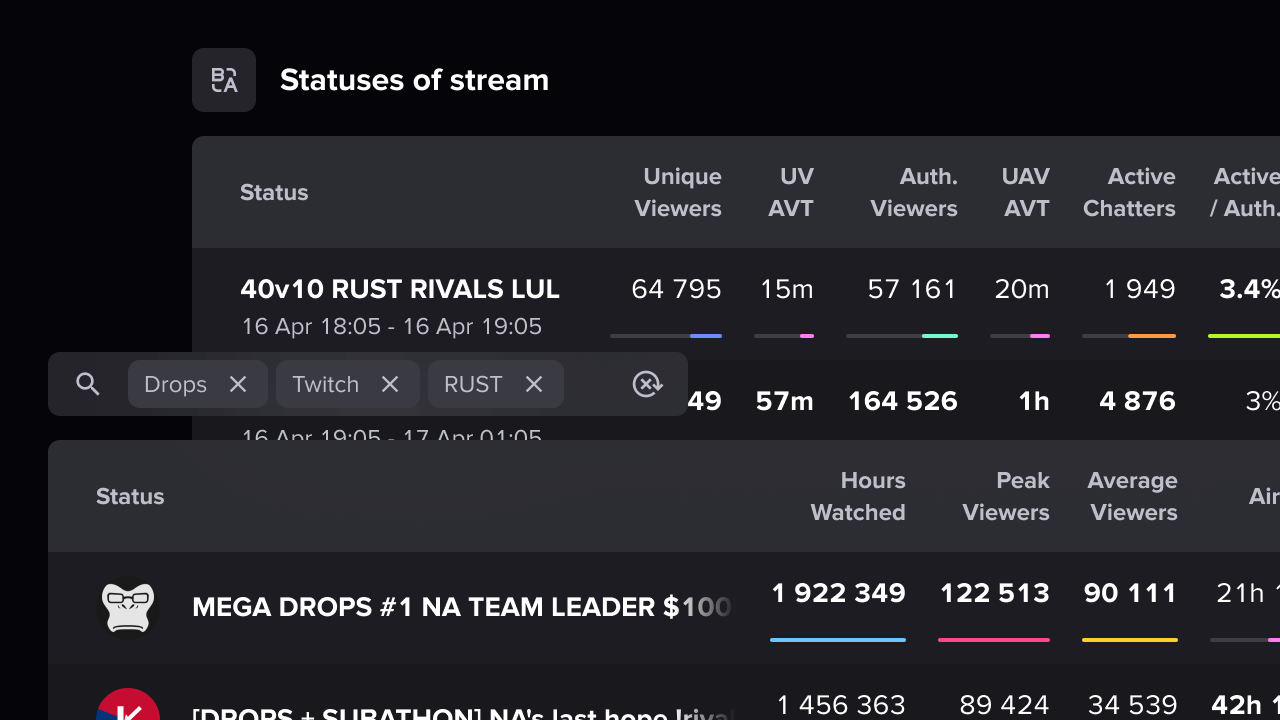
Trends & Mentions
This add-on will give you full access to two of our brand tools for researching different type of mentions & live streaming trends – in Stream Titles and in Twitch Channel Bios.
In addition, you will be able to view detailed statistical data of any stream across different titles, and use multiple keywords to sort streams on our /streams page.
Learn more
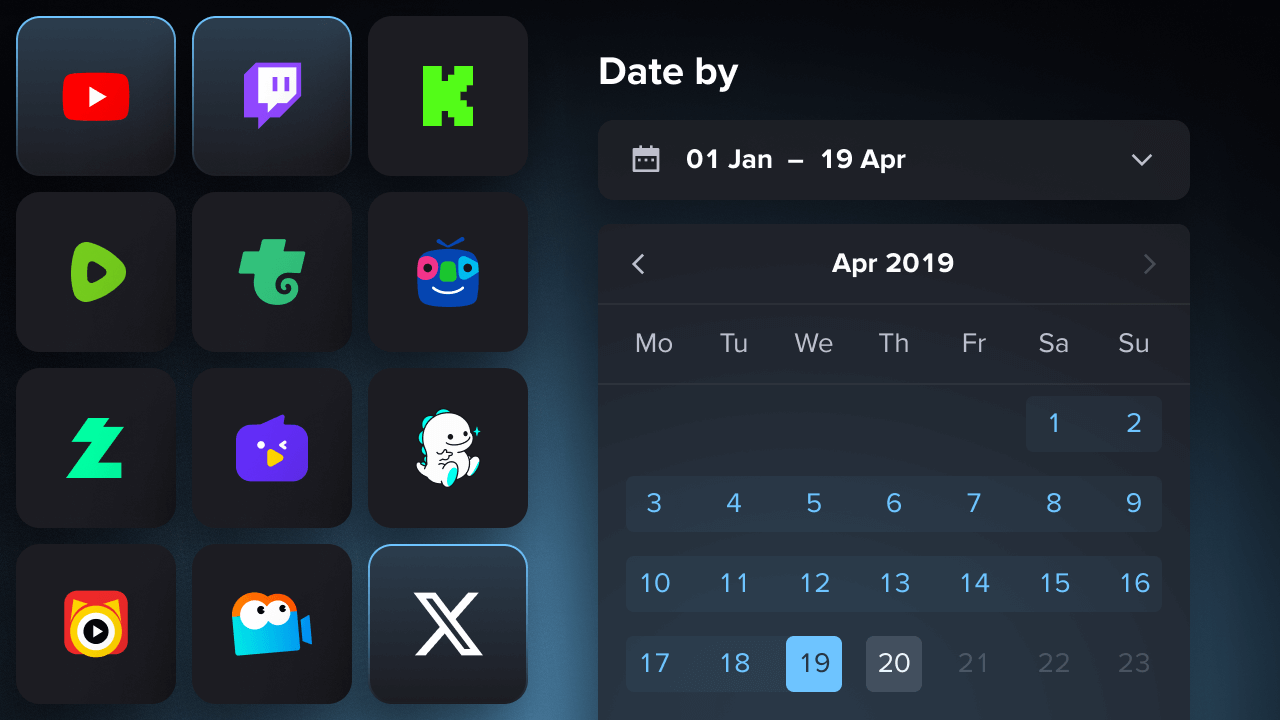
Cross-Platform Analytics
We provide historical stats & deep analytics for the most popular live streaming platforms, including Twitch, YouTube, and Kick. This allows our PRO users to filter statistics by any time period dating back to 2019. Our custom date picker offers a comprehensive look at historical performance and allows for data-driven decisions to be made.
You can learn more about historical data starting points & statistics update frequency for platforms here.
Start exploring now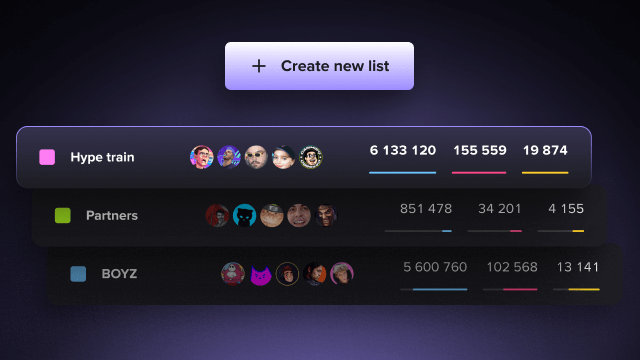
Personal Customizable Lists
Advance your creator campaigns with outcome-driven planning and measurement, all in one place. Create and manage custom lists with streamers, and keep an eye on your streaming roster, potential newcomers, or competitors.
Create your first list now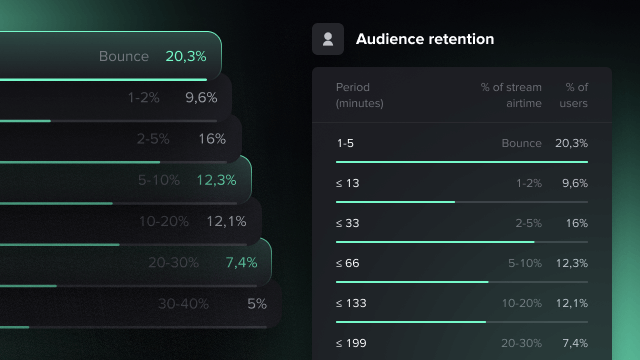
Audience Retention & Insights
Curious about how long viewers are sticking around during each stream? Especially for Twitch broadcasts, we have audience retention metrics that can help answer this question. See when viewers left the specific stream, how many bounced viewers the streamer has, or which percentage of viewers stayed at their broadcast longer than other groups.
Check example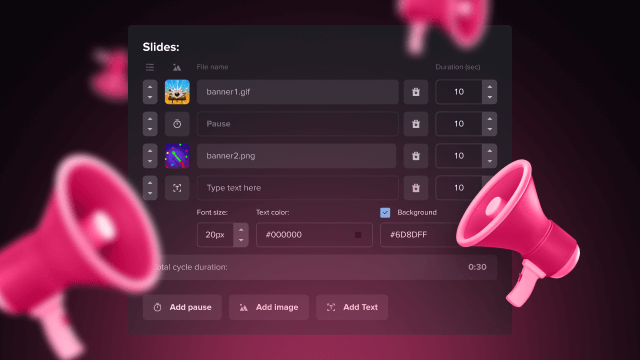
Ads Campaign Management
Streams Charts recently launched a PRO tool for agencies and organizations to run banner advertisement campaigns on streaming services like Twitch, YouTube, or Kick. Now a campaign manager can set up and provide custom links to their streamers to track whether banners are enabled on the broadcast or not.
On the same page, you will see all the other important campaign metrics, such as the streamer's audience during the campaign, the total duration of the campaign, the dynamics of the campaign compared to the selected time period, and much more.
Learn more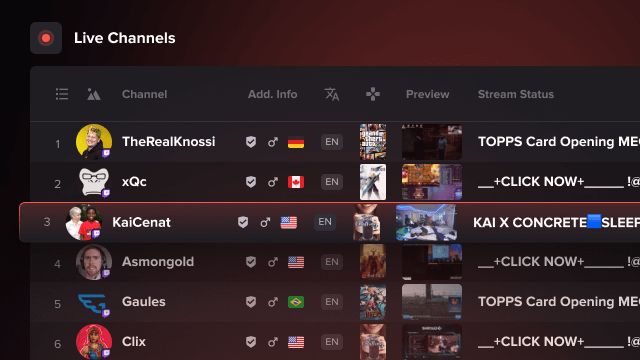
Live Streaming Trends
Keeping up with live streaming trends is crucial for brands, talent agencies, and influencer companies aiming to stay ahead in the digital marketing landscape. By monitoring stream stats, analytics, and audience behavior, companies can identify emerging trends and adapt their content strategies accordingly.
This proactive approach enables them to captivate audiences, build brand loyalty, and harness the full potential of live streaming platforms.
Start exploring now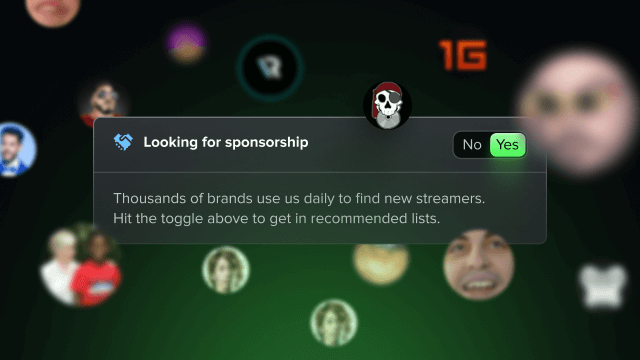
Scouting Talents
Streams Charts is designed to identify promising content creators during live streaming sessions on platforms like Twitch, Kick, and YouTube. Using advanced algorithms, it analyzes various metrics such as engagement rates, viewer interaction, and audience behavior in real-time or for any date period to pinpoint emerging talents.
Our service enables scouting agents, talent agencies, and brands to discover and connect with up-and-coming influencers swiftly, fostering collaborations and partnerships for mutual growth and success in the digital content space.
Start exploring now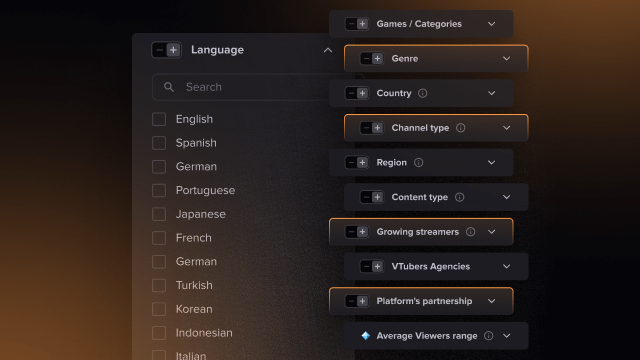
Variety of Filters
Our advanced filters help make lists of streamers based on your set criteria. With Streams Charts, you can filter channels by country, gender, region, content type, and various other filters.
Special additional PRO filters allow users to set custom range for such metrics as Hours Watched, Airtime, Peak Viewers, Average Viewers, Followers Gain, and Total Followers, so you can always choose only channels with up to 100 Average Viewers or up to a million followers and so on.
Top 20 female Twitch streamers
Competitor Analysis
Streams Charts offers more than just streaming data analysis and content creator guides - we help you develop a winning promotion strategy. Stay ahead of the curve and analyze what your competitors do and with which streamers they work.
Start exploring now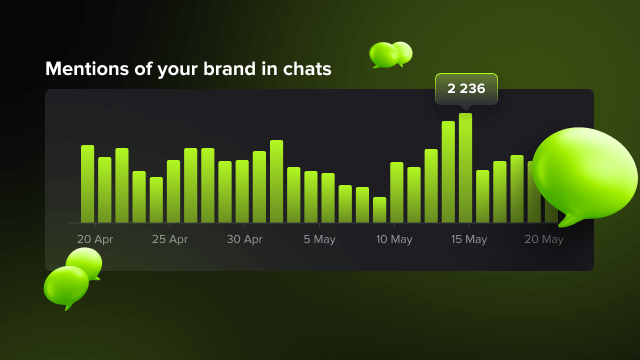
Brand Mention Analysis
Tracking viewer engagement metrics is crucial for brands, talent agencies, and marketers in the world of live streaming. By analyzing mention stats, companies can gain insights into audience behavior and their preferences.
These streaming analytics provide valuable data to optimize content marketing strategies, improve user experiences, and foster stronger connections with the Twitch community.
Start exploring now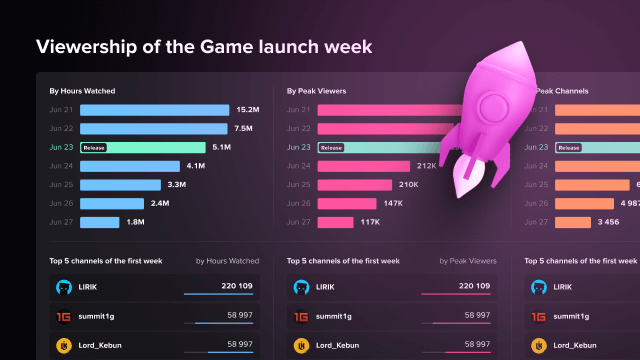
In-depth Games Viewership
Using Streams Charts, you can align your specifications and desires in order to optimize the process of preparing for the release of the game, streamline real-time data in order to enhance launch success and ensure long-term growth during the post-release stage.
Track the performance of a specific game, and filter the data by language and genre. Additional metrics, such as Peak and Average Channels, Peak and Average Viewers, Viewers per Channel, and Unique Channels, will help you determine each game's popularity. Moreover, we also provide data on game publishers and each new game release.
Start exploring now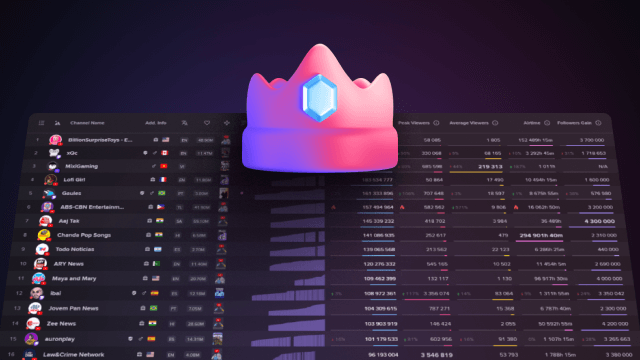
Market Researches
Examine consumer behavior and trends in the streaming economy to help your business develop and fine-tune business ideas and strategies. Unique data and functions provided by Streams Charts, such as audience retention rate, custom time filters, and personal lists, make it easy to identify market opportunities based on activity, reach, and audience behavior.
Start exploring now
Here is what is available to you with this solution:
Creator Discovery
Search for Twitch streamers with unique access to their viewers geolocation. The largest network and filters will help you to do an actual influencer marketing.
Exploring nowIn-depth Geo & Demo data
Interested in the location of a particular streamer's viewers? SAY NO MORE! Simply visit the channel's page on Streams Charts and open the “Audience” tab.
Check HasanAbi as an exampleAuthorized Viewers Overlap
For the tens of thousands of streamers who are authorized on Streams Charts through Twitch, we have audience overlap available based on Authorized Viewers.
Check Baiano as an example
Chat Analytics
Get full access to Twitch, Kick and YouTube Gaming chats’ analytics, including chat activity and chat engagement rates. This add-on will help to:
- Track chats’ advert integrations
- Export chats’ data with a single click
- Analyze sentiments
- Track particular chatter’s activity
- Understand audience engagement
- Access top words and chatters for each stream and/or period of time
- Research and use chatters data to improve your KPI

Streamers' business contacts
Looking for the right influencers?
In addition to stats and analytics, we can provide you with business emails of streamers and their social links (Twitter/X, Instagram, etc.) directly in a list of channels. This feature is available for all channels page and any of your personal user lists.
Here is how it looks like.
We should note that business contacts are available for tens of thousands of streamers and are based on contributions from users. Although emails or socials may not be available for a number of channels, our database is filled daily.
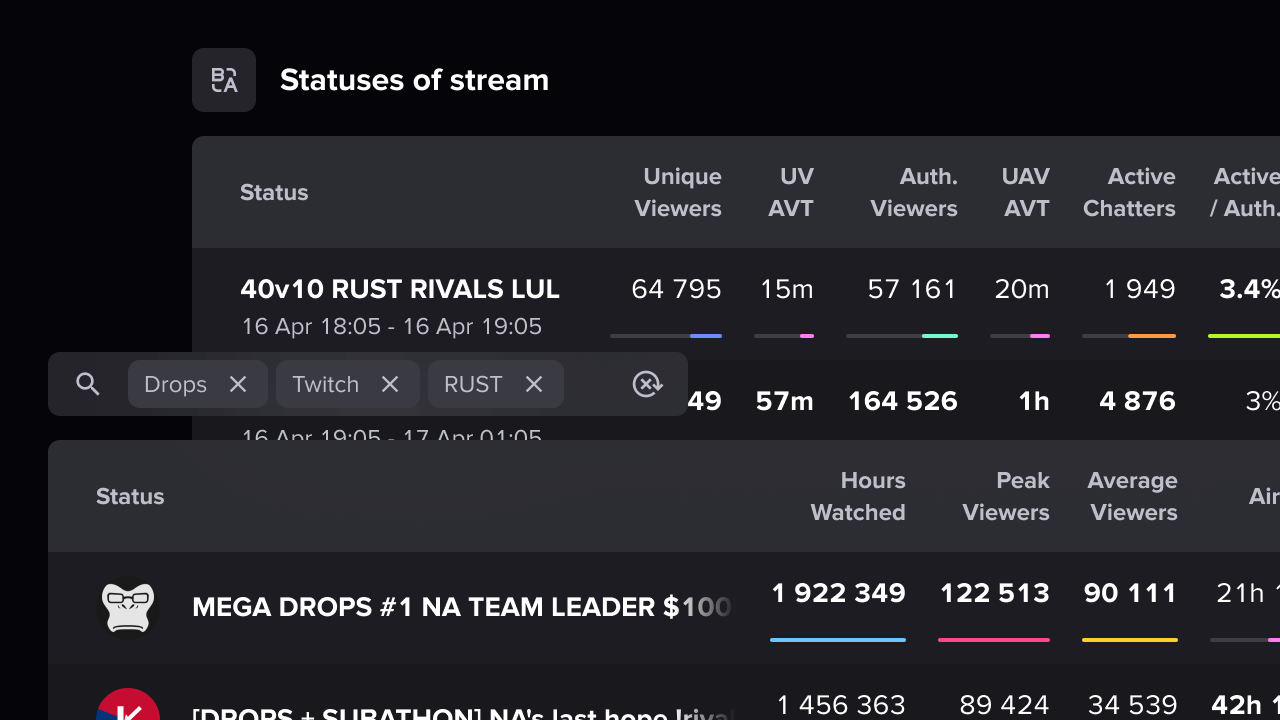
Trends & Mentions
This add-on will give you full access to two of our brand tools for researching different type of mentions & live streaming trends – in Stream Titles and in Twitch Channel Bios.
In addition, you will be able to view detailed statistical data of any stream across different titles, and use multiple keywords to sort streams on our /streams page.
Learn more
Not sure what
are looking for?


Looking for ready-to-use solutions?
Discover latest live streaming market reports, get list of streamers by different metrics, unlock Twitch, YouTube or Kick creators' business contact lists.
Go to our Reports Store
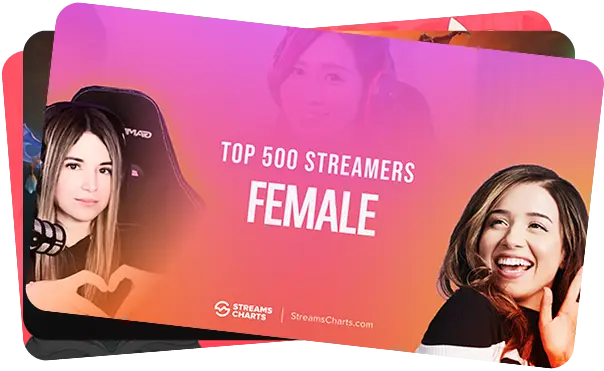
Trusted by
We are excited to collaborate with Streams Charts, as their expertise and comprehensive tools equip us with valuable insights customized to our needs. We’re able to track community engagement with our brand, one of the most valuable tools in determining our program’s success.
Working with Streams Charts allows us to better understand the data behind our events. This enables us to produce stronger content for our communities and create more engagement metrics and longer watch-times for all of our brand partners.
Streams Charts is a service that collates the most important information across a plethora of streaming platforms and puts it all into one place. It is an excellent tool that provides in-depth statistics and information and makes it easy to compare and research the progress of streamers and games. The information provided is helping us to create a lot of useful insights in our marketing efforts.
Working with Streams Charts has been an excellent experience. Their team combines technical excellence with a deep understanding of the streaming ecosystem, helping us translate complex data and allowing us to have clarity on the full picture. As we continue our global expansion, Streams Charts has been instrumental in bringing visibility to our performance across markets — enabling us to understand audiences, optimize content strategies, and make fast, informed decisions. What we value most is their attention to detail and ability to adapt to our evolving needs. Streams Charts has become a trusted partner in our growth journey.
No other service makes streaming data more accessible and easy to use than Streams Charts. They understand what companies want and how they plan on using the data, which gives them greater insight into the development of their product. From in-depth audience analytics to convenient search-and-compare tools, Streams Charts is building things the right way.
The partnership is a significant step for us to continue impacting content creation, showcasing our approach to new projects and strategies for expanding the reach of our influencers. With Streams Charts, we will gather more data, empowering us to better understand emerging trends and identify new influencers with the help of robust analytical capacity.
Streams Charts is a wonderful tool that brings you the most accurate and fresh data you can wish for streaming. May you want to use it to report to your clients and partners or to build a project and forecasts with past broadcasts, Streams Charts is a game changer that brings clarity and objective data.
Streams Charts is an incredible resource to gather key data on streamers and events, a hidden industry gem that has allowed us to create data-driven content relevant to our users on Esports.gg. The level of depth Streams Charts is able to go to is genuinely impressive, and allows us to stay informed to which trends are here to stay, and which will be gone tomorrow. Huge vouch for Streams Charts and their incredible team.
By using Pulsoid to assess emotional and physiological data alongside Streams Charts to track metrics on Twitch, streamers can develop a tailored content creation strategy that reflects their individual strengths and preferences. We are thrilled to share our knowledge and tools with those who share our vision.
World’s trusted data source
- The latest data on viewbotting trends across Twitch, Kick, YouTube Live and TikTok Live.
- How fake viewers distort campaign results and waste marketing budgets.
- The real business risks for brands, agencies, and honest creators.
- Proven methods for detecting and mitigating fraudulent engagement.
- Expert recommendations and Twitch perspective provided for this report.
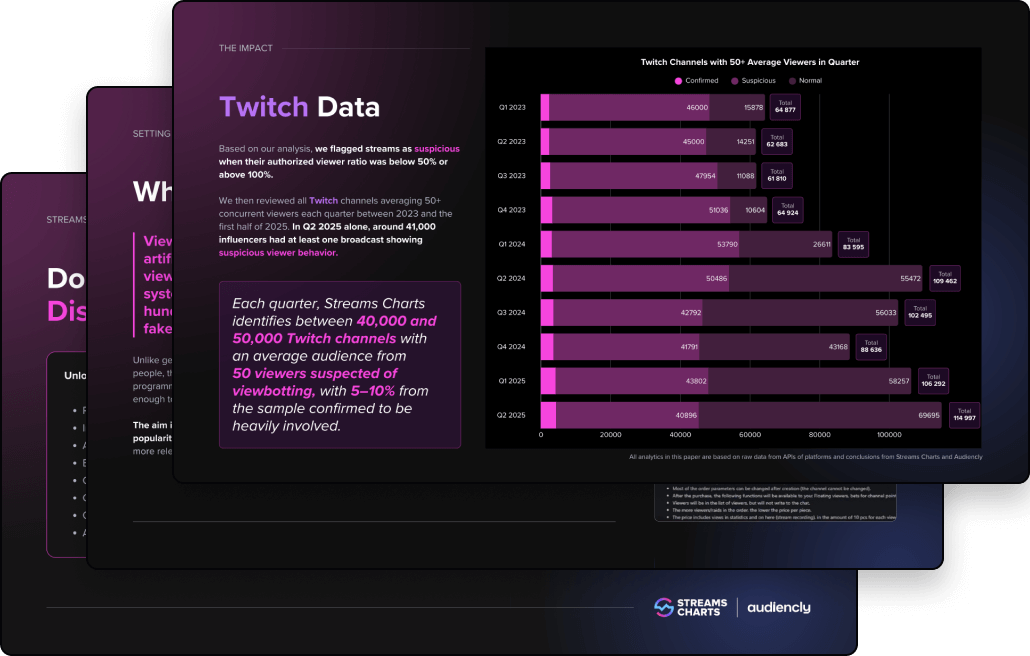
Check our other products

MIRAI is a global performance-driven influencer marketing and advertising agency. We operate in live streaming, the creator economy, gaming and esports.

ChessWatch is a data-driven solution for chess analysis. It collects all the most detailed information about the audience of chess in the live streaming industry.

DoHuya is an analytics service focused on Chinese live streaming services. We collect and process viewership metrics on platforms such as DouYu and Huya.
FAQ
Streams Charts is a streaming analytics platform by Esports Charts that provides a comprehensive insight into the streaming market by highlighting data for virtually all channels, streams, and games on the most popular broadcasting platforms.
Unique data and functions provided by Streams Charts such as stream bounce rate, custom time filters, and personal lists make it easy to identify market opportunities based on activity, reach and audience time statistics.
Our subscription is available in form of the paid packages:
- PRO
- Streamer
- Enterprise
For the PRO plan you can purchase monthly, 3 months, 6 months or annual access. In terms of Streamer plan, it's only monthly and annual access by far. Note that each monthly subscription gives you access for exactly 30 days, 3 months — for 90 days, 6 months — for 180 days, and the annual subscription — for 365 days. The prices and a more detailed description can be found above.
Generally, accurate data is provided for channels with 3 or more Average Viewers. Data for channels with 1-2 viewers should not be considered accurate.
In total, 200,000+ channels with at least 1 stream on a channel are covered with chat analytics data. Historical chats’ data available since January 01, 2022. However, for some streams chat analytics data may be missed, since we started to track them later than for other channels.
The Streams Charts API grants you to use the full variety of our data and integrate it easily into your internal database. Prior to using the API, you should purchase Streams Charts credits. The more credits you purchase at once, the lower the per-credit cost will be. Check the main API page to see the costs. Before you start, make sure you've read all of our API documentation.
There is a wealth of analytical information available on streamscharts.com for free. If you want to use such information for your reports or, for example, publish it on your own account on social networks, you must indicate streamscharts.com as the source of the information received.
Please note that a registered user gets access to more detailed information than a simple visitor of the website.
Follow the link and get access to the most comprehensive rundown of all metrics available in paid PRO subscriptions.
For access to the subscription to be renewed automatically, setting a filter for this option in your personal account is required. If you decide to unsubscribe from the auto-renewal of your subscription, the opposite option must be selected.
Corrently we provide plans for 1, 3, 6 months and 1 year. You can choose the required type. If you want to pay for PRO access on a monthly basis, you must choose one of the monthly tariff plans, given that the annual tariff plan requires a one-time advance payment instead.
Any VAT due is not included in the price. No tax is added when you pay.
Yes, in this case, you will save twice.
Yes, Twitch add-ons can only be purchased with an active subscription with general Twitch data.
There are no combo discounts when buying 1+ add-ons, but you can save money if you buy these add-ons for 3 or more months.
Absolutely. One can purchase a 3-month Trovo subscription along with a 6-month YouTube plan, etc. Similarly, with an active yearly Twitch subscription, you can buy the Audience Geo & Demographics add-on just for a month for testing purposes, and so on.
By purchasing a subscription to YouTube stats on Streams Charts, you gain access to a wealth of analytical services and features. This includes comprehensive data on key metrics like subscriber count, hours watched, peak viewers, average viewers, airtime, and follower gain, allowing you to evaluate and select top YouTubers based on your specific criteria. Additionally, you can leverage the platform to engage with these influencers for potential collaborations. The subscription provides enhanced insights into streamer performance, audience engagement, and content trends, empowering you to make informed decisions and identify opportunities in YouTube live streaming.
Streams Charts uses the "Followers" metric in its data for all streaming platforms. "Following" refers to the action of subscribing to a specific channel or content creator at no additional cost. When a viewer follows a channel, they choose to receive notifications and updates whenever that streamer goes live or uploads new content. Based on this definition, Streams Charts refers to YouTube subscriber count stats as "Followers".




